Styling
The tree comes with very basic style.
The following classes are available for customization:
- .angular-tree-component
- .angular-tree-component-rtl
- .tree-node
- .tree-node-wrapper
- .tree-node-expanded
- .tree-node-collapsed
- .tree-node-focused
- .tree-node-active
- .tree-node-level-X
- .tree-node-leaf
- .node-wrapper
- .toggle-children-wrapper
- .toggle-children
- .toggle-children-placeholder
- .node-content-wrapper
- .tree-children
- .tree-node-loading
- .node-drop-slot
- .is-dragging-over
- .is-dragging-over-disabled
Overriding style
Surround your tree with a class, and add your custom style to your style.scss file.
Scope all the custom rules under your custom class - and that's it!
Example styles
These styles were provided by the community. They might be outdated.
If you find an error in these styles please suggest an edit - don't open a github issue.
Thanks
Branch lines
This theme puts explorer like branch lines that connect the parents with their children
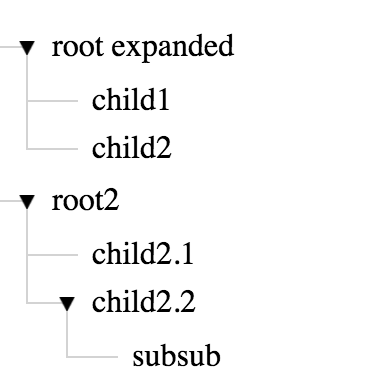
.node-content-wrapper, .tree-children {
position: relative;
}
.node-content-wrapper::before, .tree-children::after {
content: "";
position: absolute;
}
.node-content-wrapper::before {
border-bottom: 1px solid lightgrey;
border-left: 1px solid lightgrey;
height: 28px;
top: -17px;
width: 20px;
left: -28px;
}
.tree-node-level-1 > tree-node-wrapper > .node-wrapper > .node-content-wrapper::before {
display: none;
}
.tree-node-leaf > .node-wrapper > .node-content-wrapper::before {
width: 25px;
}
.tree-children::after {
border-left: 1px solid lightgrey;
height: 100%;
top: -15px;
left: -15px;
}
tree-node:last-child > .tree-node > .tree-children::after {
border-left: none;
}
.toggle-children {
z-index: 1;
}
Pull right
This theme allows placing items in the right side of the tree nodes using pull-right class.
It is based on flexbox, so relevant only to browsers who support it
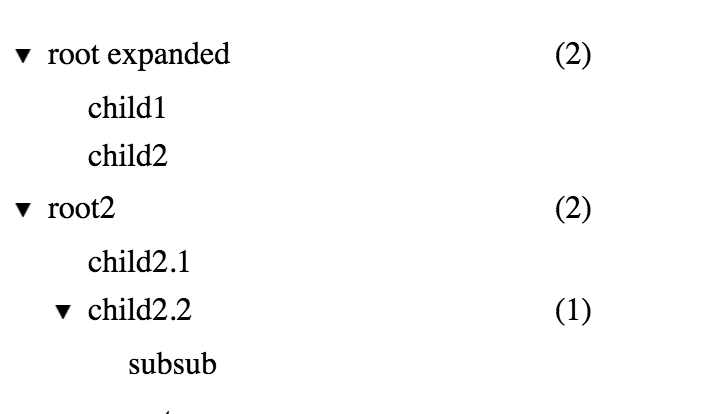
.tree {
width: 300px;
}
.node-content-wrapper {
display: flex;
flex-wrap: wrap;
align-items: baseline;
}
.node-content-wrapper {
flex-grow: 1;
position: relative;
}
.pull-right {
position: absolute;
right: 10px;
}
ACE Admin theme
ACE Admin theme style.
Credit to Viet Anh Do for sending this theme!
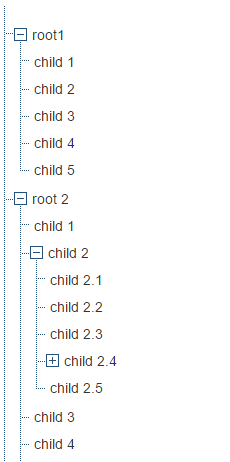
div.tree div.tree-children::before,
div.tree::before {
content: "";
position: absolute;
border-left: 1px dotted #23527c;
height: 100%;
top: -14px;
left: 12px
}
div.tree {
padding-left: 0;
margin-left: -5px
}
div.tree div.tree-children {
position: relative;
padding-left: 0;
margin-left: 16px
}
div.tree div.tree-children::before {
left: 5px
}
div.tree tree-node>div>.node-wrapper {
margin-left: 24px
}
div.tree tree-node>div>.node-wrapper>.node-content-wrapper {
margin-left: 4px
}
div.tree tree-node>div.tree-node-leaf>.node-wrapper {
margin-left: 0
}
div.tree tree-node>div::before {
content: "";
position: absolute;
border-bottom: 1px dotted #23527c;
width: 7px;
margin-top: 12px;
left: 7px
}
div.tree tree-node>div .toggle-children-wrapper {
width: 13px;
height: 13px;
border: 1px solid #23527c;
position: absolute;
left: 15px;
margin-top: 5px;
margin-left: 0;
display: inline-block;
background-color: #fff;
z-index: 1
}
div.tree tree-node>div .toggle-children-wrapper::before {
content: "";
display: inline-block;
width: 7px;
border-top: 1px solid #23527c;
position: absolute;
top: 5px;
left: 2px
}
div.tree tree-node>div .toggle-children-wrapper.toggle-children-wrapper-collapsed::after {
content: "";
display: inline-block;
height: 7px;
border-left: 1px solid #23527c;
position: absolute;
top: 2px;
left: 5px
}
div.tree tree-node>div .toggle-children-wrapper .toggle-children {
display: none
}
div.tree tree-node>div .node-content-wrapper {
margin-left: 4px
}
div.tree>tree-node>div::before {
left: 14px
}
div.tree>tree-node>div>.node-wrapper>tree-node-expander>.toggle-children-wrapper {
left: 22px
}
Send me your theme
If you've created a nice style for the tree, I will appreciate if you send me and I will showcase it here and give you credit.
You can suggest an edit using the top right link.
Updated less than a minute ago
